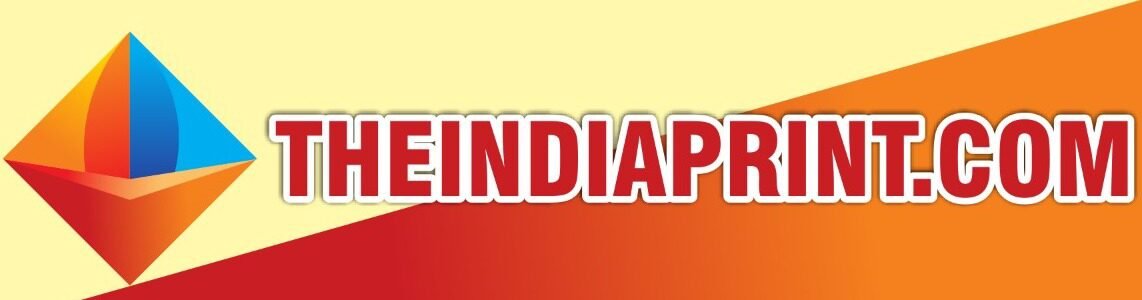SIR Process: Learn How to Check Your Name on the List and Download Voter ID Online
SIR Process: Booth Level Officers (BLOs) are delivering enumeration forms to voters in order to confirm their information and guarantee that their names stay on the electoral lists as part of the Special Intensive Revision (SIR) process, which has started in a number of states. To prevent any last-minute problems during elections, individuals are encouraged to double-check their voter status while BLOs are doing the door-to-door campaign.

How to Download the Voter List
1. Go to the official website of the Indian Election Commission (direct link provided).
2. Choose the “PDF E-Roll” option on the webpage.
3. A page with links to each state’s electoral rolls will appear. Select the state in which you have a voter registration.
4. Choose your district from the given list.
5. A list of constituencies will appear when you choose the district. Select the constituency to which you belong.
6. A list of voting places for that constituency will then appear. On the polling booth nearest to you, click “Final Roll.”
7. You may obtain your information from the voter list that displays.
8. As an alternative, you may use your EPIC number to look for your name on the voters’ list.
How to Use E-Roll to Look Up Your Name
Go to the Election Commission of India’s official website and choose “Search Your Name in E-Roll.” After entering the necessary information and your EPIC number, click “Search.”
Your Election Photo Identity Card’s EPIC number, which is written at the top, is necessary to verify your voter information and to download your card online.
1. Go to the official Voter Services Portal to download your voter ID online.
2. Click “Request OTP” after entering your cellphone number, password, and captcha code.
3. Click “Verify & Login” after entering the OTP that was sent to your cell phone.
4. Select the option labeled “E-EPIC Download.”
5. Select “Form Reference No.” or “EPIC No.” as your search parameter.
6. Click “Search” after entering the EPIC number or Form Reference Number and choosing your state.
7. Click “Send OTP” after seeing your Voter ID data on the screen.
8. Click “Verify” after entering the OTP.
9. To get your digital voter ID card, click “Download e-EPIC.”
What Are The EC’s Voting Regulations?
Only those whose names appear on the official voter register are entitled to vote, according to the Election Commission of India. The ECI offers an online method that enables users to download the voter list and verify whether their name is on it, simplifying the verification procedure.